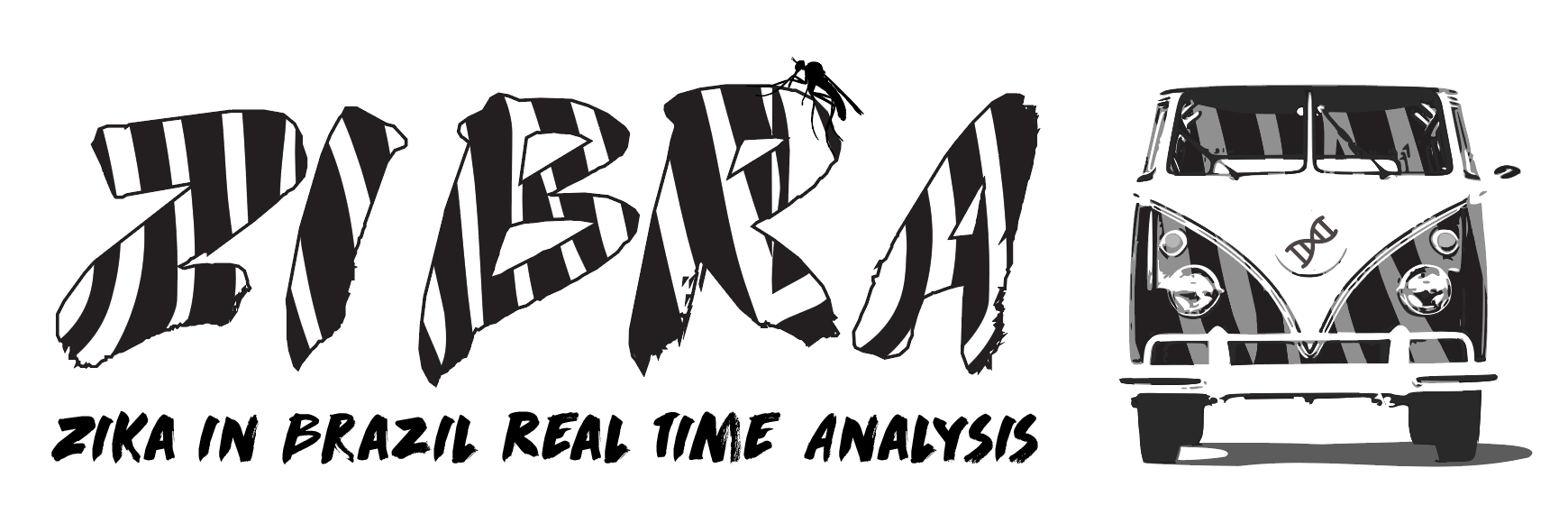Tidying up run folders with poretools organise
On the flight to Natal I started thinking about the process of handling the sequencing data files we will (hopefully!) be generating on this trip. There’s something about starting new projects that gives you the incentive to avoid all the problems of the last one, isn’t there?
And given that I’m about as useful in the lab as a chocolate teapot it’s also a chance to write some scripts that will be useful for the folks running the sequencing.
One thing I’ve been meaning to do for literally two years now is to add a function to poretools that helps organise the files that come off MinKNOW during a sequencing run. Even a short Zika sequencing run on R9 can generate 100k-500k reads as our amplicon scheme is quite short.
Managing these files has traditionally been quite tedious: by default the software
dumps everything indiscriminately into c:\data\reads.
This means if you start a couple of runs without clearing the folder in-between
you end up with a huge directory of files from different runs.
This is a real pain and is also potentially a problem if you don’t realise this has happened - you could potentially analyse a mixture of runs by mistake with disastrous consequences.
Enter poretools organise.
This simple poretools command takes a directory of FAST5 files (it is intended to operate on prebasecalled files, but it would work on post-basecalled files too).
For each file it will strip out important metadata:
hostname- the name of the laptop or PC that processed this readasic_id- the ASIC ID on the flowcell being usedrun_id- the randomly generated run ID that gets made each time MinKNOW is startedexp_start_timeandstart_time- the start time of the run and the time of the read
From this information it will make a new file path for the read in the format:
hostname/asic_id/run_id/hour
And either copy or move the file depending on if you specify the --copy argument.
So, an intended usage would be:
poretools c:\data\reads c:\tidydir
A word of warning on the ASIC ID: although the reads written by MinKNOW have a placeholder for
flowcell_id, this field I think is always null. The ASIC ID can be used as a proxy for the flowcell_id, but with a caveat– flowcells get recycled > via ONT, so there is a non-zero chance that you could see the same asic_id twice on different shipments of flowcells!
A frustrating finding is that I cannot see an easy way of getting the actual user-supplied sample information from the FAST5 files other than through parsing of the filename, which I wanted to avoid. This does mean that the directory names are quite ugly and unintuitive right now.
Matt Loose mentioned on Twitter that in fact you can get this information from reads generated by the latets version of MinKNOW in the context_tags attribute. I’ve updated the script to use this!
When I get a bit more time the next feature to add would be to automatically tar
the run up by hour (or configurable length) chunks.
It would also be nice to make the format of the directory names configurable.
Then the plan would be to rsync these folders to a backup hard drive and online.
rsync will likely perform better with larger file chunks.
poretools organise is in the master branch of the
Github repository
but not yet in an official release.
As always thanks to Aaron Quinlan for being the brains behind poretools and for tidying up any messes I leave behind!
And of course, pull requests always welcome, particularly if folks can think of a way of prettying up that directory tree from the information contained in the FAST5 metadata.